The Core of CLIM
Preface
这是对 The Core of CLIM 的一个简单翻译, 旨在大概糊弄性质地了解 CLIM.
不一定完全按照原文翻译, 主打的就是一个差不多就好的意会. 并且也不一定正确, 总之就是一个主打娱乐自己的翻译.
翻译的过程中也会参考 Common Lisp Interface Manager (CLIM) 进行一个补充翻译. 因为原本文章里面写得确实有点精简了.
The Core of CLIM
Application Frames
Application Frame 或者称为 frame (窗口) 是绘制的位置, 是一个框, 里面有更小的, 独立的功能性的部分: panes 组成. Frame 保有其内部 panes 的布局结构和信息, 跟踪 Lisp 内与应用相关联的状态变量, 以及和窗口管理器进行交互.
举一个例子, 如果想要构建一个类似于在线电话簿一样的简单应用, 可以将 frame 分割成几个不同的单元来分别完成不同的功能. 一个 pane 可以用来接受命令, 另一个 pane 可以用来显示特定的地址信息, 用来显示名字索引之类的. 并且也可以选择一个通用的菜单栏和一些简单的滚动条. 这些组成 frame 中元素的都是 pane.
注: 果然是上古程序文档… 现在看来的一些非常显而易见的东西都是 feature 了.
Questions
- Application frames 的特点和组成是什么?
- 如何定义和组建 frame?
- 应用的 frame 是如何显示的?
Reading
- define-application-frame (Macro)
- make-application-frame (Function)
- run-frame-top-level (Generic Function)
简单的笔记
如何定义一个 frame:
(define-application-frame name (&rest superclasses) (&rest slots)
(:panes &rest pane-specifications)
(:layout &rest layout-specifications))
在 frame 声明中如何定义一个 pane:
(pane-name
pane-type ; element of pane-specifications
&rest key-pairs-of-pane-options)
如何在 frame 中声明布局:
(vertically (&rest options) ; element of layout-specifications
(ratio pane-name) (ratio pane-name) ...)
Frames
- 为一个应用的主要抽象
- 作为顶层窗体显示 (top-level window)
- 同时也可以嵌入其他应用的部分区域进行显示
- 控制由应用进行管理的屏幕变量 (screen real estate)
- 包含一组 pane 的元素 (可以是标准 pane 类的元素, 也可以是自定义的 pane)
- 通过 frame manager 进行管理
- 跟踪 Lisp 中控制应用程序的状态变量
- 用于访问 command-loop (REPL?), 小组件 (gadgets), look-and-feel-independence (独立的样式表?)
Panes
- 可交互的对象
- 类似于其他 GUI 工具链中的窗口 (window), gadgets, 或者是 widgets 的概念
- layout pane 对空间进行管理
- extended stream panes 表示了和应用相关的特殊信息
- gadget pane 显示及保存用户的输入
Frame Managers
- 控制 frame 的形状样式的具体实现
- 和不同的窗口显示系统底层进行交互
interpret the specification of the application frame in the context of the available window system facilities
- 管理 frame 中的 pane 在窗口上被什么组建进行绘制
take care of attaching the pane hierarchy of an application frame to an appropriate place in a window hierarchy
Kinds of Frame Managers
- 桌面/窗口管理器
- 允许用户同时操作多个程序
- 通常并不是一个 Lisp 承诺工序
- 类似于一个 Lisp 程序和宿主机窗体管理程序的桥梁
- 应用以 frame manager 的形式运行
- 允许和其他应用程序同时显示在桌面上
Constructing Application Frames
通过:
(define-application-frame name superclasses slots &rest options)
来定义一个 standard-application-frame 的子类作为窗体类.
在 &rest 中的选项允许用户定义命令表 (command tables),
显示用的 panes, 以及 panes 的布局.
比如:
(define-application-frame word ; name
() ; superclasses
() ; slots (类参数)
;; options
(:panes ; panes 选项
(title ; pane 名字 (此处定义了一个叫 title 的 pane)
:application) ; pane 类型 (此处 title 为 application 类)
(document
:application))
(:layouts ; 布局选项
(default ; 布局名称
(vertically () ; 布局 macros
(1/8 title)
(7/8 document)))))
于是可以运行:
(run-frame-top-level (make-application-frame 'word :height 300 :width 300))
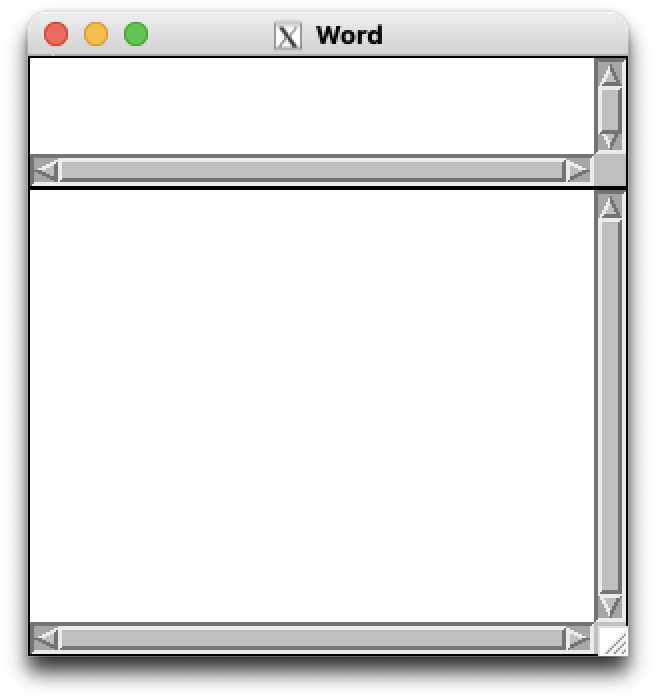
Exercises
- 载入 CLIM 并切换到 CLIM-USER 包
;;; If quicklisp is installed (ql:quickload :mcclim) (in-package :mcclim)
- 定义并运行一个简单的 CLIM frame
- 使用 SLY (或者
inspect)make-application-frame的结果 - 展开
define-application-frame并查看defclass的内容 - 定义一个
make-and-run-frame函数
Panes
pane 为组成应用 frame 的元素, 其布局由 layout 定义的 protocol function 指定.
此处有不同的 pane 类型:
- gadget pane 包含类似于按钮, 滚动条等元素
- stream pane 特别用于显示文本
- abstract pane 仅通过其功能进行定义, 而可以无视其具体的样式与实现.
这些 abstract pane 是通过直接调用与系统相关的原生组件进行使用.
Some panes are defined only in terms of their functionality, without regard to their specific appearance or implementation. The abstract definition allows various instances of the pane class to take on a platform-dependent look and feel.
- pane 亦可通过继承进行分类
- composite pane 可以通过其他的 pane 进行组合来得到, 这些组成其他 pane 的最小 pane 被称为 leaf pane (类比树)
- layout pane 是包含布局信息的 composite pane
pane 的父类为 sheet, 相比 sheet, pane 知道其所需要绘制的空间和相互间组织关系. 比如 manu pane 拥有固定的竖直高度, 不会随着窗体大小的变化而变化; scoller pane 之类的会根据窗体大小而自动改变其大小.
Questions
- panes 是什么?
- panes 有哪些种类?
- panes 如何创建?
- 如何在应用 frame 中定义 pane 的布局?
Reading
Using the :panes and :layouts Options
panes
- 矩形元素
- panes 对 frame 的空间进行了划分
- 与其他工具链中的 gadgets 或者 widgets 类似
- 可以用于组成应用的 UI 的顶层元素
- 可以用于组成类似于菜单和日志一样的功能性的组件
- 可以以其位置和继承关系进行区分
- 被作为特殊的 sheet 类的派生所执行
Kinds of Panes
- composite pane
- 提供了对其他 pane 进行布局的组合 pane
- leaf pane
- 可以用于实现像是或交互的 gadgets
- 可以用于拓展 stream pane
- 提供了在屏幕上的一块可以用于绘制文本或图像的区域
- abstract pane
- 仅定义了行为和程序接口
- 程序接口 (protocol) 类似于初始化选项, 参数访问方法, 调用函数等仅与行为有关, 而与形状和样式无关
- 其外形与样式允许多种实现分别定义
- adaptive pane
- 可在各 CLIM 平台通用
Constructing Panes
make-pane方法- 代码更加移植
- 包含了样式等实现的过程
- 包含了一个 abstract pane 类的派生类的名字,
根据约定, 其名字一般不会包含
-pane的后缀 - 实际上可以传入任意的类名称到
make-pane函数中
make-instance方法- 需要保证编程者了解对应 pane 的类名, 某种程度上有一些不方便移植
- 根据约定, 其类名字后缀
-pane.
在 define-application-frame 中使用 :panes 和 :layouts 选项
(defun press (button)
(declare (ignore button))
(accepting-values (*query-io* :own-window t)
(accept 'string :stream *query-io*)))
(defun squeeze (button)
(declare (ignore button))
(accepting-values (*query-io* :own-window t)
(accept 'string :stream *query-io*)))
(define-application-frame buttons ; name
() ; superclassname
() ; slots
;; options
(:panes
(button
(horizontally ()
(make-pane 'push-button :label "squeeze" :activate-callback #'squeeze)
(make-pane 'push-button :label "press" :activate-callback #'press)))
(application ; pane name
:application)) ; pane type is :application
; which is an extended stream pane
(:layouts
(default
(vertically ()
(1/8 button) (7/8 application)))
(alternate
(horizontally ()
(1/8 button) (7/8 application)))))
Laying Out Panes
你可以试试切换排版布局:
(let* ((layouts (frame-all-layouts *application-frame*))
(old-layout (frame-current-layout *application-frame*))
(new-layout (or (second (member old-layout layouts))
(car layouts))))
(setf (frame-current-layout *application-frame*) new-layout))
Exercises
- 试试看运行
buttons - 试试看改变
buttons的布局
Sheets
panes 的父类为 sheet. sheet 为最基本的类似于窗体一样的元素, 其声明了用于处理输入和输出的屏幕空间. sheet 包含了屏幕的一块区域, 一个坐标系统, 以及可能的一些父或子 sheet.
详细请看 chapter 18. sheet, 一般来说不需要了解那么多.
Enabling Input and Output
通过连接到 display server (比如 McCLIM 的 X Server), pane 可以支持输入和输出. 通过使用 port 和 graft 可以处理这些输入和输出. 一个 port 声明了作为 display server 的设备, 而 graft 为特殊的 sheet, 一般为直接连接 display server 的 root window.
graft 的小小说明
graft 有嫁接意.
同样的, 一般的 CLIM 应用开发者应该不必直接处理这些元素.
直接调用 make-application-frame 应当可以自动处理 port 和 graft 的初始化.
请参考 Define CLIM Application Frames 了解详情.
Graphics & Text
对一个可以输出的 pane, 你可以在上面输出图像等元素.
CLIM 提供了一些基础性的绘图函数, 比如 draw-point 以及 draw-circle,
以及一些更加高阶的函数 draw-arrow, make-elliptical-arc 等
(参考 Using CLIM Drawing Options). CLIM 也支持对区域的操作,
如 region-intersection 和 region-difference
(参考 General Geometric Objects in CLIM).
对于文本的输出, 最基础的函数为 draw-text. 相比其他图形绘制函数,
文本的输出还支持对文本样式属性的控制, 比如字体, 大小和 face.
Questions
- 输入是显示到对应的 pane 上?
- 有哪些基本的绘图函数?
Reading
- Mediums, Sheets, and Streams
简单的一个笔记
- Mediums 和具体的设备相关, 并且和底层的绘图函数进行操作.
- Sheet 是可移植的, 声明了图像该如何被绘制到 Medium 上
- Stream 类似于标准的输出流, 但是同时添加了更多的功能, 比如当前光标位置, 能够绘制图像元素等等.
- CLIM Drawing Functions
简单的笔记
- 命名约定: 许多函数满足如下的命名约定, 比如
draw-point接受一个point类实例, 而draw-point*接受x,y来声明point. - 绘图函数被定义为普通的函数, 而非类函数 (generic function). 有性能上的考虑.
define-graphics-method可以定义绘图- 这些函数可以在 sheet, streams, medium 上进行绘制
- 命名约定: 许多函数满足如下的命名约定, 比如
Mediums
在定义一个 pane 的时候, 可以通过 pane option 来进一步对 pane 进行声明.
比如通过 :display-function 可以定义绘制 pane 所用的函数.
如下提供了一个例子. 请注意 frame slot 中 doc-title 被用于记录窗体标题.
并且也请注意对于 title pane, 其有一个特殊的 :display-function.
(define-application-frame word
()
((doc-title
:accessor doc-title
:initarg :doc-title))
;; options
(:panes
(title
:application
;; pane options
:display-function #'display-doc-title)
(document
:application))
(:layouts
(default
(vertically ()
(1/4 title)
(3/4 document)))))
于是可以构建绘图函数:
(defmethod display-doc-title ((frame word) stream)
(draw-text* stream "Document:" 10 15)
(if (slot-boundp frame 'doc-title)
(draw-text* stream (doc-title frame) 20 40)
(draw-text* stream "Untitled" 20 40)))
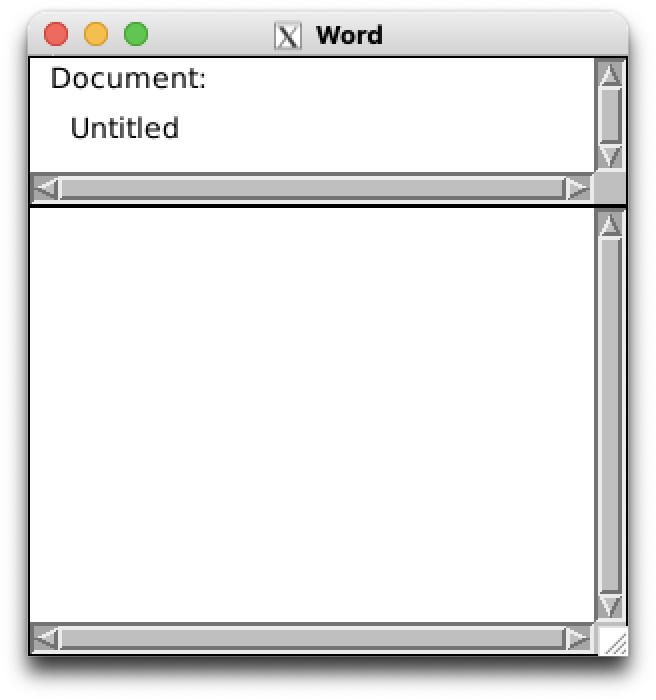
请注意, 坐标系统是从顶向下, 从左到右的 (以 window 为坐标).
Exercises
Man are sent into the world with bills of credit, and seldom draw to their full extent. – Horace Walpole
注: 这里的原始代码里面有一个比较有趣:
(defun line-height (frame pane-name)
"Return the line height of the default text style for pane-name."
(text-sytle-height *default-text-style* (get-frame-pane frame pane-name)))
可以用这个来做一些简单的排版.
Formatted Output
Questions
- 如何输出结构化的图像显示, 比如表格, 图片与文本
Reading
- Formatting Tables in CLIM
简单笔记
- 特点
- 绘制单元格的代码有一个私有的 drawing plane.
- 当单元格绘制完成后, 然后形成单元格的外框.
- 额外的矩形区域仅包含 background ink 用于绘制背景
- 声明 Table 的相关参数
- 如何绘制单元格中的元素布局 (水平/竖直居中, 左/右对齐等)
- 单元格之间间隔
- 是否使所有的列有相同宽度等
- …
- 一些相关的函数
(formatting-table (&optional stream &key ...) &body body)(formatting-row (&optional stream &key ...) &body body)(formatting-column (&optional stream &key ...) &body body)(formatting-cell (&optional stream &key ...) &body body)
- 这里做一个简单且无聊的操作来进行演示:
(defmacro with-formatted-table ((i j row col &optional (stream t) x-spacing y-spacing) &body body) "Formatted table output into `stream'." `(formatting-table (,stream :x-spacing ,x-spacing :y-spacing ,y-spacing) (dotimes (,i ,row) (formatting-row (,stream) (dotimes (,j ,col) (formatting-cell (,stream) ,@body)))))) (let ((stream *standard-output*)) (with-formatted-table (i j 5 5 stream) (draw-polygon* stream (list 0 0 (* i 5 (1- (random 0.5))) (* j 5 (1- (random 0.5))) 20 20))))
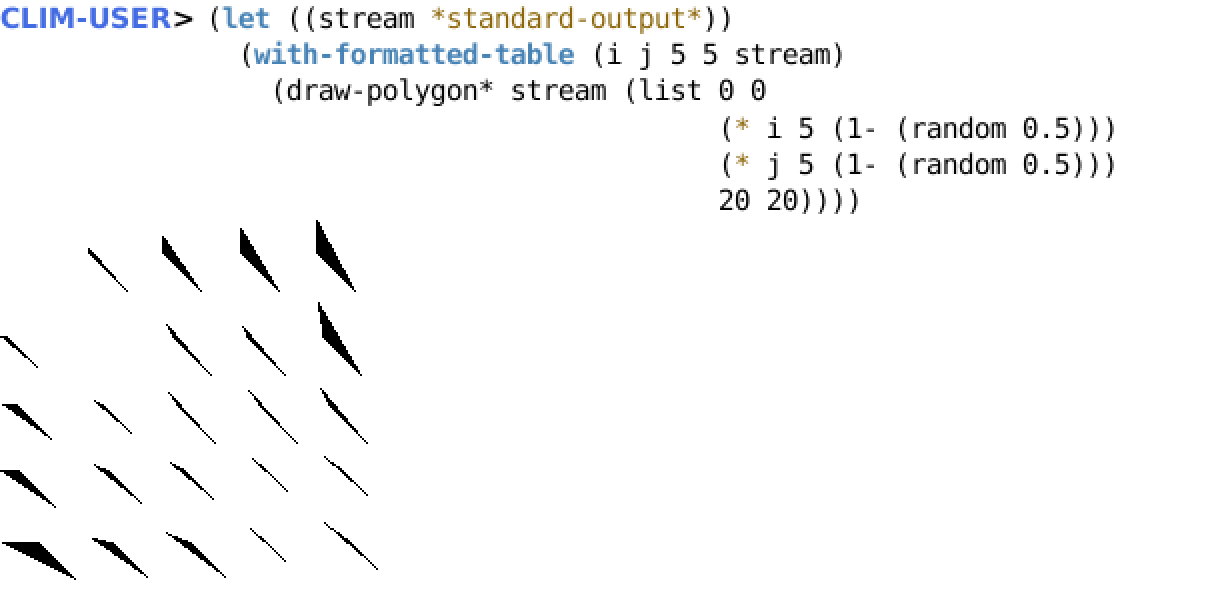
- 特点
- Formatting Graphs in CLIM
一些简单的解释和例子
- 这个 Graph 在这里值得是有向图 (DAG)
- 这个的话看看例子估计就比较轻松了:
(format-graph-from-roots '((a (b (d)) (c (d)))) #'(lambda (x s) (princ (car x) s)) #'cdr)
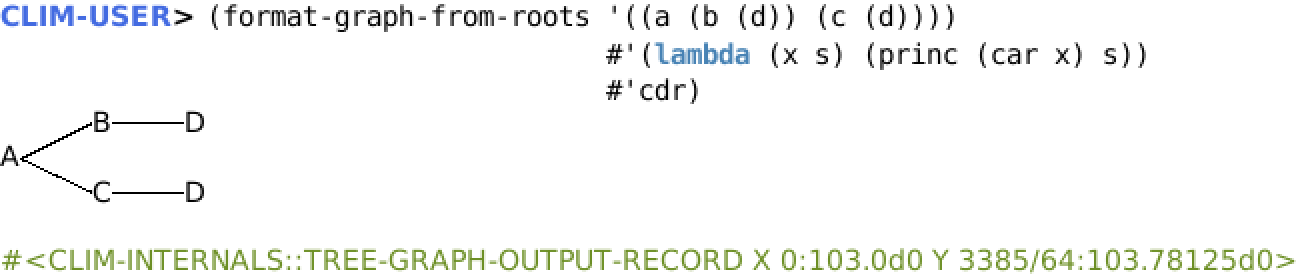
- Formatting Text in CLIM
Exercises
Presentation Types
Reading
- Type Specifiers
- How to Specify a CLIM Presentation Type
- with-output-as-presentation, present, present-to-string
- Conceptual Overview of Defining a New Presentation Type
- Presentation Methods in CLIM
What are they?
一个 presentation 是如下的元素的绑定:
- 一个对象的类型
- 该类型的对象的一个实例
- 与该对象的一个可视化的表现
或者更加特殊地说, 当一个元素以 presentation 进行输出后, CLIM 将创建一个包含元素以及其 presentation 类型的输出记录, 并将该记录保存在窗体的输出历史中.
通过如下的命令可以将对一个元素声明其输出形式:
(with-output-as-presentation (stream object type &key single-box allo-sensitive-inferiors modifier parent record-type) &body body)(present object &optionaly presentation-type &key (stream *standard-output*) view modifier acceptably for-context-type single-box allow-sensitive-inferiors sensitive query-identifier prompt record-type)(present-to-string object &optional presentation-type &key view acceptably for-context-type string index)
Events
事件为通过 display server 传来的表示用户操作的信号 (比如鼠标移动, 键盘按键等) 的对象.
事件对象记录了和事件相关的 sheet, 光标相对 sheet 的 x, y 信息, 按键名称等信息.
Commands
Questions
- 命令是如何与 presentation 进行绑定的?
Reading
- Introduction to CLIM Commands
- Command Objects
- Conceptual Overview of Presentation Translators
- define-presentation-to-command-translator (Macro)
Command Tables
你可以在定义一个 frame 的时候声明命令表和其命令的定义函数:
(define-application-frame word ()
()
(:command-table word-command-table)
(:command-definer define-word-commad)
...)
command-definer 会声明一个和 (define-command name arguments &body body)
参数相同的函数:
比如:
(define-word-command (com-print ; name
:name "Print"
:keystroke (:p :control)
:menu "Print Document")
((document ; argument
(or memo outline) ; presentation-type
;; argument options
:documentation "Print the current document"))
;; command body
(print document))
Associating Output with Commands
define-commanddefine-presentation-to-command-translator
Output Records
Questions
- 输出记录是什么?
Reading
What are they?
类似于一列绘图指令, 这些绘图指令可能包含子命令. 通过这种方法可以增量更新, 而不必每次都全部刷新.