Basic Software Tools: Machine-Independent Graphics | Common Lisp Modules: Artificial Intelligence in the Era of Neural Network and Chaos Theory
About
是的, 我需要一点点上古遗物. 本来打算从 CLIM 2 Spec 开始看,
然后写一个类似的东西 (或者写一个 backend), 但是看了几页之后就直到自己太菜了,
(对 GUI 的 API 完全没有什么概念, 更不要说如何去实现了)
所以现在先建立在已有的 McCLIM 或者 clim-tos 的基础上, 快速的做一些简单的 GUI 先.
或者能不能用类似于 CLOG 的框架呢?
这里参考的是 Common Lisp Modules: Artificial Intelligence in the Era of Neural Network and Chaos Theory 一书, 你应该可以在网络上找到它的扫描版. 之后还想要读一点后面的部分.
Interface
(defpackage #:cl-module/plot
(:use :clim :clim-lisp)
(:export #:init-plot
#:plot-fill-rect
#:plot-size-rect
#:clear-plot
#:pen-width
#:plot-frame-rect
#:plot-line
#:show-plot
#:plot-string
#:plot-string-bold
#:plot-string-italic
#:plot-mouse-down))
(in-package :cl-module/plot)
原文中使用的是 Macintosh Common Lisp (现在我也没法搞到能运行的 MCL 了, 就连模拟器都跑不了… 这让我比较痛苦面具). 所以估计得要重新全部重写了.
我现在使用的是 CLIM-TOS, 理论上你可以用 McCLIM, 但是我的电脑上有一个报错
(Unknown &KEY argument: :MAX-MEASURE-WS). 虽然我的建议是用 McCLIM,
因为它仍在被更新, 并且有相对更加好看的界面, 并且 BUG 也会少一点.
另一个需要注意的事情是: 由于原本的程序是面向于 MCL (大概是 PPC 甚至之前的 Macintosh 机器), 所以对色彩非常的保守 (用的是 5 阶灰度). 所以会做一些简单的修改.
所以简单来说, 就是这个代码是建立在 CLIM 2 标准 (CLIM-TOS), 参考 Common Lisp Modules: Artificial Intelligence in the Era of Neural Network and Chaos Theory 一书中的 Chapter 2 进行构建的.
Implementation
Utils
Plot Frame
(define-application-frame plot ()
()
(:panes
(display :application
:min-width 100 :min-height 100
:width 400 :height 400))
(:layouts
(:default
(vertically () display))))
(define-plot-command (com-quit :menu t) ()
(frame-exit *application-frame*))
(define-plot-command (com-clear :menu t) ()
(window-clear (get-frame-pane *application-frame* 'display)))
Quick Wrapper Macro
(defmacro with-in-plot-pane ((pane &key (coordinate :origin)) &body body)
"Bind var `pane' with `*plot-frame*' display pane.
The `coordinate' could be:
+ `:origin' (default) for top-left corner positioned
+ `:local' for centered positioned"
(if (eq coordinate :local)
(alexandria:with-gensyms (w h)
`(let* ((,pane (get-frame-pane *plot-frame* 'display)))
(multiple-value-bind (,w ,h)
(window-inside-size ,pane)
(with-translation (,pane (round ,w 2) (round ,h 2))
,@body))))
`(let ((,pane (get-frame-pane *plot-frame* 'display)))
,@body)))
General Impelement
;; The global plot window object
(defparameter *plot-frame* nil
"The graphic frame to plot.")
;; Initialize a standard plot window
(defun init-plot (&key (width 400) (height 400))
"Creates a graphics window, return a window stream."
(setf *plot-frame*
(make-application-frame 'plot :width width :height height)))
(defun show-plot (&key (background t) (name "PLOT"))
"Open the `*plot-frame*' window."
(unless *plot-frame*
(warn "Plot not initilized yet, auto inited.")
(init-plot))
(flet ((run () (run-frame-top-level *plot-frame*)))
(if background
(bt:make-thread #'run
:name name
:initial-bindings
`((*default-server-path* . ',*default-server-path*)))
(run))))
(defun clear-plot ()
"Clears the graphics window."
(window-clear (get-frame-pane *plot-frame* 'display)))
Graph Methods
;; Colors: use CLIM color system
;; Graphing Settings
(defparameter *default-pen-width* 1
"Default pen witdth (unit by px).")
(defun pen-width (px)
"Sets the pen drawing width."
(setf *default-pen-width* px))
;; Graphing Methods
(defun plot-fill-rect (x y xsize ysize color)
"Fills a rectangle with `color'."
(with-in-plot-pane (pane)
(draw-rectangle* pane x y (+ x xsize) (+ y ysize)
:ink color :filled t
:line-thickness 0)))
(defun plot-size-rect (x y xsize ysize max-width &key (color +black+))
"Plots a rectangle with `max-width'."
(let* ((width (min xsize max-width))
(scale (/ width xsize)))
(with-in-plot-pane (pane)
(draw-rectangle* pane x y (+ x (* scale xsize)) (+ y (* scale ysize))
:line-thickness 0 :ink color))))
(defun plot-frame-rect (x y xsize ysize
&key (color +black+) (pen-width *default-pen-width*))
"Plots a framed rectangle."
(with-in-plot-pane (pane)
(draw-rectangle* pane x y (+ x xsize) (+ y ysize)
:line-thickness pen-width
:ink color
:filled nil)))
(defun plot-line (x1 y1 x2 y2
&key (color +black+) (pen-width *default-pen-width*))
"Plots a line between two points."
(with-in-plot-pane (pane)
(draw-line* pane x1 y1 x2 y2
:line-thickness pen-width
:ink color)))
(defun plot-string (x y str &key (size 10))
"Plots a string at position (x y)."
(with-in-plot-pane (pane)
(draw-text* pane str x y :text-size size)))
(defun plot-string-bold (x y str &key (size 10) (color +black+))
"Plots a bold string at posistion (x y). "
(with-in-plot-pane (pane)
(draw-text* pane str x y
:text-face :bold
:text-size size
:ink color)))
(defun plot-string-italic (x y str &key (size 10) (color +black+))
"Plots a italic string at posistion (x y). "
(with-in-plot-pane (pane)
(draw-text* pane str x y
:text-face :italic
:text-size size
:ink color)))
Inputs
;; Inputs
(defun plot-mouse-down ()
"Returns position of mouse click."
(with-in-plot-pane (pane)
(tracking-pointer (pane)
(:pointer-button-press
(event)
(return
(values (pointer-event-x event)
(pointer-event-y event)))))))
这里我感觉到 CLIM 的爽了, 实现一些功能随便糊糊就可以实现了, 并且还可以有比较细致的控制… 不过感觉 CLIM 的缺点就是实在是太大了, 没有一个很好的, 非常全面的入门文档来介绍. 明明能够处理的事情也很多, 从底层到高层都可以, 甚至整体的体验还很统一, 可惜没有一个好的推广啊.
虽然有点怀疑我这么糊真的可以吗? 管他呢.
Test
(defun test ()
(init-plot)
(show-plot)
(clear-plot)
;; The XQuartz on my macos need some delay time to boot?
#+darwin
(sleep 0.1)
(flet ((gray6 (level) (make-gray-color (/ level 6))))
(dotimes (i 6)
(plot-fill-rect (* i 9) (* i 9) 8 8 (gray6 i))
(plot-frame-rect (* i 9) (* i 9) 8 8))
(dotimes (i 100)
(plot-size-rect (+ 160 (random 200)) (random 100)
(1+ (random 10)) (1+ (random 10))
(random 5)))
(dotimes (i 4)
(plot-string (* i 10) (+ 150 (* i 22))
"Mark's plot utilities..."
:size (* (1+ i) 5)))
(plot-string-bold 20 260 "This is a test... of BOLD" :size 20)
(plot-string-bold 20 300 "This is a test... of ITALIC" :size 30)))
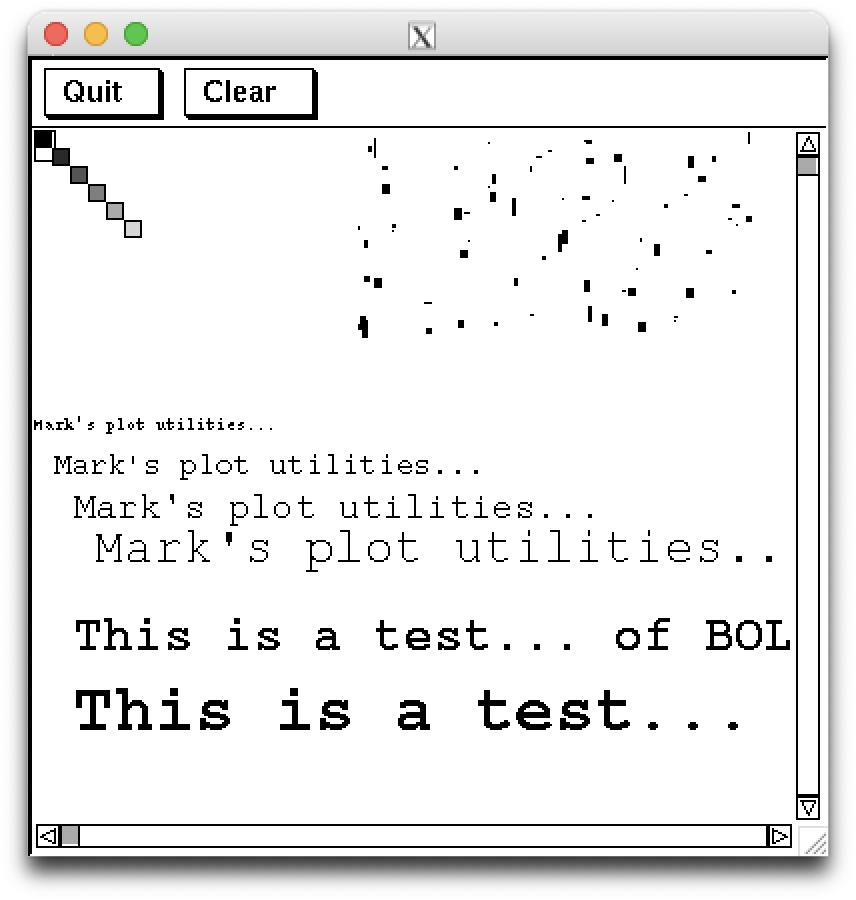
啊… 不知道是不是字体缺失导致斜体和粗体没法正常显示, 但是做到目前这样大概就好了吗?
结束
大概就是这样, 你应该可以在 plot.lisp 这里下载全部的代码. 至于 clim-tos,
可以通过 git clone https://gitlab.common-lisp.net/mcclim/gramps-clim2.git,
放在 ~/quicklisp/local-project/ 下, 然后通过 quicklisp 载入.
那么让我们看看之后会有什么样的操作吧.
更新
看到第二章就觉得可能会有点不太够用了, 并且因为平时也需要用, 所以写了一个简单的绘图库 GURAFU.